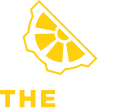Gaming PC that crushes every game from Age of Empires to the latest titles such as Hogwarts Legacy – Today we will show you how to choose the right PC components for the best FPS in 1080p, 2K & 4K resolutions. More importantly we will also talk about the common misconceptions that people have.
So – in a PC, there are a minimum of 8 components – which is your CPU, RAM, GPU, Motherboard, SSD, HDD, PSU and Cabinet.
Now, although all of these are required to make a PC – but your gaming performance is mostly affected by your GPU, CPU & RAM. a lot of people think that motherboard is very important but that’s not entirely true.
As long as your motherboard has enough power phase for your processor’s boost clock – you should only be worried about the ports and slots you will be needing – while choosing a motherboard – yes, you don’t need that extra RGB and you definitely don’t need 4 way SLI support
Pro-Tip: M-ATX motherboards are a huge money saving option for low-mid budget gamers.
Another Pro-Tip: You can your our Custom PC Builder tool to configure your own build.
Which Graphic Card is best for Gaming
1080P Gaming
There are only 3 options we suggest in this range – RX6400, RTX 2060 & RX 6600. For 1080p mid-low settings, The RX6400 will keep up with almost any Game you throw at it including latest AAA titles such as Assassin’s Creed, Red Dead and even Cyberpunk. And as for the RTX 2060 & RX 6600 – you will run everything above 60FPS without breaking a sweat. Here’s a comparison chart for all budget GPUs for reference.
2K Gaming
For 2K gaming, at the very least – you will have to go RTX 3060 or RX 6700xt, but We will recommend to go with RTX 3060Ti and above if you have the budget. – the graph is attached below, as you can see – For mid settings in 2K you can rely on the 3060 but going anything above that, you either have to go for 3060Ti, RX 6800 or 3070 depending on your budget. AMD for maximum FPS & Nvidia for RT performance & better visuals.
4K Gaming
You can start with the RTX 3080 – or go with a 4070ti with the money we have just saved for you – Again, same formula, 3070Ti for mid-high settings, and 4070Ti if you are looking at Ultra.
Please Don’t waste your money getting the 4090 – unless you want to mine and make some of it back, In gaming, there is less than 2-3% difference against the 3080Ti while costing 50% more.
Best Processor for Gaming
1080P Gaming
Coming to the CPU, again – it’s a very common misconception than 8 cores is a must for Gaming PC. Now, there are some games that make use of having more cores – but when you are looking for a 1080P Gaming PC – even a 4 core CPU will keep up in every game.
Intel’s i3 12100 is the best option in this price range, followed up with i5 12400 if you have a higher budget and you are going for the RTX 3050/RX 6600 – but if your budget is very low you can also go with i3 10100. The benchmarks are on your screen – as we’ve mentioned – 12100 keeps up pretty well in almost every game.
Pro Tip: you will always find an ‘F’ version in these processors – it’s basically the same processor without integrated graphics. This can save you some more bucks – but in an unfortunate event that your GPU fails, you will not have any way to get a display from your GPU. so choose wisely.
2K Gaming
For CPU you can start from 6 cores – like i5 12400, and if you have maxed your GPU or you are planning on streaming, you can look at the 12600K or 5800x as well. 5800x will be a better value overall as it can easily work with mid-end B550 motherboards and budget air coolers like Hyper 212.
4K Gaming
Now, we are talking about the CPU first – because a lot of people think “For 4K gaming i9 is important” – This not true, In-fact our recommendation will still be going for the 12600K since it will provide all the cores you need for gaming and streaming as well.
Going for the 12700K means not only will you be paying 6-8K extra just for the processor, but also around 8-10K more for better motherboard and CPU cooler while only giving less than 5% extra performance. Do this only if this amount is not exceeding the amount for a better GPU
MEMORY
1080P Gaming
In this price range – 8GB should suffice, for gaming only – any multi-tasking involved (including streaming) and you will have to lean towards 16GB. But go for 16GB only if you are satisfied with the GPU and CPU you have chosen, Upgrading your SSD instead can also give better loading times – Because RAM can be easily upgraded in the future.
2K Gaming
16GB is the most ideal choice here – going anything above this doesn’t really make sense unless you have 100 chrome tabs, three anti-virus & 4 RGB softwares running in the background. And a lot of people consider going for 3600MHz seeing the price difference but what they don’t know is the 3600 MHz RAM is usually CL19 – so overall, making the overclock calculation, the CL16 3200MHz RAM turns out to be faster. Make sure you check the latency for higher MHz RAM.
Pro-Tip #2: Allocate a good amount of budget for your monitor since those things ain’t cheap – like this one (VG27AQL1A) on our website 😉 – A good gaming 2K monitor will easily cost you above 30K so make sure you have that set aside, otherwise it doesn’t make sense building a 2K gaming PC.
4K Gaming
Again 16GB will work, 32GB if you have a lot of money – 64GB not recommended. The 3600MHz C16 is a good option in this budget, rather than going for more RAM you can try going for faster RAM and also bigger NVMe SSDs
Pro-Tip #3: these kind of systems are where G-sync monitors are actually good. since FPS is never stable, and once you reach a higher number and quality – screen tearing is much more clearly visible.
Gaming PC storage?
This entirely depends on how much you want to store and how much you are willing to pay for it. We would recommend at least 250-500GB SSD for OS and most frequent applications, although they will not show any performance Difference
PC Power Supply – How to select the right PSU?
Deciding on a power supply is fairly simple to be honest – once you’ve selected your CPU and GPU, add the total power draw of them and multiply that by 1.5x, then – find a power supply that is just higher than that value, – done.
Finally the Cabinet – it’s entirely upto you, if you have a good liquid cooler, the airflow of the cabinet doesn’t make a huge difference – for air coolers and budget CPUs, even a single intake and exhaust will suffice – So just make sure the dimensions match and you have compatibility for the components you have chosen and you are good to go.
And that was it from our side, let us know in case if you have questions – Cheers.