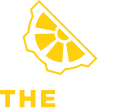When building a workstation for Adobe Premiere Pro, it is essential to select the right CPU and GPU for your needs. Although GPU acceleration is gaining popularity, the CPU still has a significant impact on system performance. However, it’s important to note that just because a CPU has more cores doesn’t mean it will perform better, since Premiere Pro cannot effectively take advantage of an unlimited number of cores. Therefore, a relatively standard CPU will easily outperform a dual Xeon workstation at a much lower cost.
Premiere Pro CPU Benchmarks
The best CPU for Premiere Pro depends on your budget and the tasks you will perform. Intel’s Core i9 13900K is great for workloads primarily using H.264 and H.265, while AMD’s Thread Ripper Pro 5975WX and 5995WX are best for working with RED footage. Additionally, benchmark performance for different CPUs should be considered instead of choosing a CPU based solely on its core count.
AMD is currently stronger in terms of live playback and exporting performance in Premiere Pro, but Intel’s Core processors (particularly the new 13th Gen models) are great options because they perform closely to a similarly-priced AMD Ryzen CPU and include Quick Sync, which processes
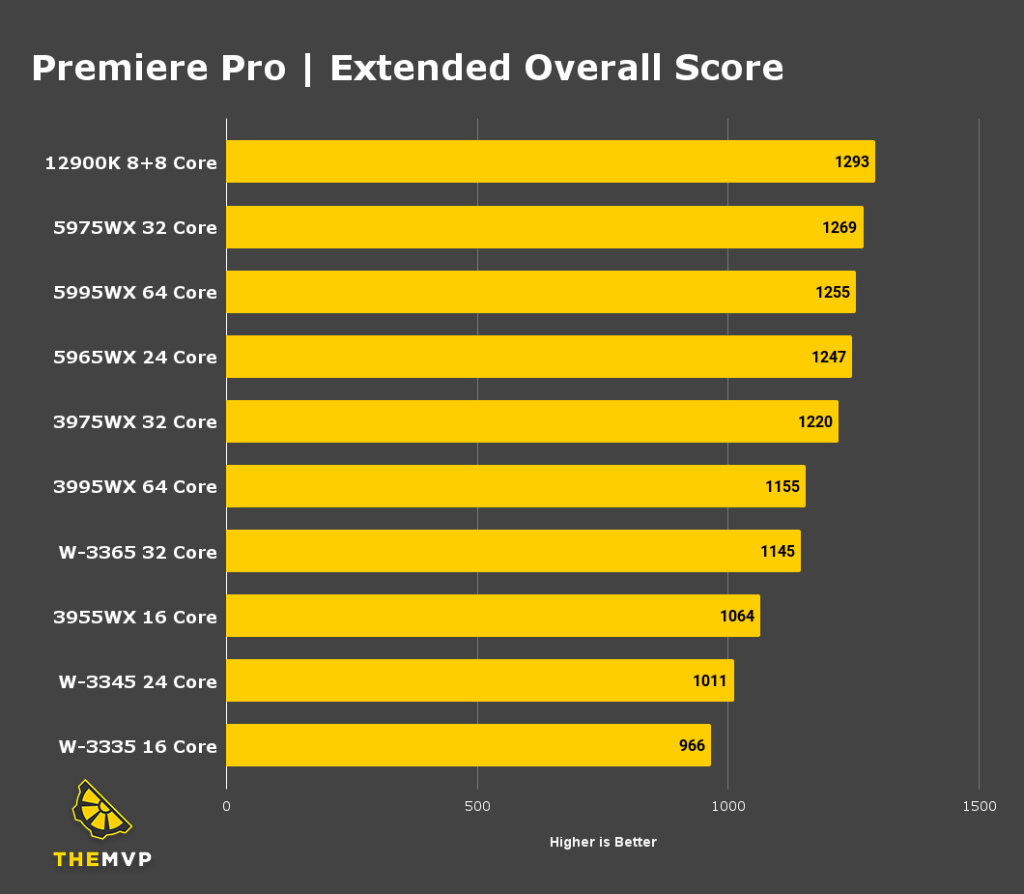
GPU Acceleration in Premiere Pro
H.264 and HEVC media rather than relying solely on the GPU.
Premiere Pro benefits greatly from using a GPU, especially for GPU-accelerated effects and exporting to H.264/HEVC. For most users, there isn’t much of a difference between various NVIDIA GPUs, but the more GPU-accelerated effects you use and the faster you want to export to H.264/HEVC, the greater the benefit to using a higher-end card. The recommended VRAM capacity depends on the resolution of your sequence.
While Premiere Pro can technically use multiple GPUs at once, it’s better to use a single higher-end card rather than multiple lower-end cards since there are minimal performance gains with multiple cards. Additionally, although Premiere Pro works well with a Quadro card and has more VRAM, a GeForce card is often a better option because it is more affordable and can match or beat the performance of Quadro cards
Check out our catalogue of optimised Premiere Pro builds here.
We build and ship Custom PCs across India with up to 3 years of Doorstep Warranty & Lifetime Technical Support. We have 3 stores in Hyderabad, Gurgaon & Bangalore. Feel free to visit them or get in touch with us through a call for Consultation.